Since I recently revealed my true dreams over on the Risk a Day blog, I might as well continue my confessional movement: I tweet. Now, I’ve already heard plenty of snide little remarks, so stop your snickering. It’s part of my “real job” – as well as my persona – to stay relatively up to date on all this techy stuff.
I’ve been on Twitter, both with a personal account (@korywells) and a work account (@WorkCompEdge), for several months now. I’ll reserve my full list of pros and cons for another day. I’m still not convinced it’s really for me, but I am convinced that the nature of Twitter enables you to connect with an entirely different set of people than those you will find on Facebook, LinkedIn, or other social media. (To learn more now about why you might want to use Twitter, see Chris Brogan’s article 5 Ways to Use Twitter for Good.)
Although people choose to use Twitter for many different reasons, many utilize it as a marketing tool. If you’re interested in it for those purposes, then the name of the game is to increase your followers, who in turn may become readers of your blog, or your clients, or buyers and fans of your product, like your new poetry book – oh, wait, sorry, that’s me.
One way you can pick up new followers is when others “mention” you on Twitter in their max-140 character messages. For example, let’s imagine I’m following you and am totally impressed with your blog I’ve just visited. I might post
Love the new blog entry by @yourname at http://youraddress.com
My followers would see that message and then click on @yourname to see your Twitter profile, or follow the blog link, then hopefully start following you.
What a gift! You would want to thank me, of course. Wouldn’t you? Well, that’s why I’m writing this article: I’ve been amazed at the number of people – even people I personally know – who don’t thank me (although lots do), and I suspect it’s because they don’t realize I’ve mentioned them. So, with a nod to Miss Manners, who, best I can tell, is not on Twitter, here are two easy ways to check for people mentioning you on Twitter, and recommended methods for responding in kind:
1. When you’re on your home page in Twitter, click on the @yourname link (in the menu on the right side of the window) and it shows “Tweets mentioning @yourname.” The list is in date order, most recent mentions first. This will show if someone has retweeted (RT) something you tweeted earlier, or just mentioned @yourname in a message. Here’s what my mention page looked like earlier today:
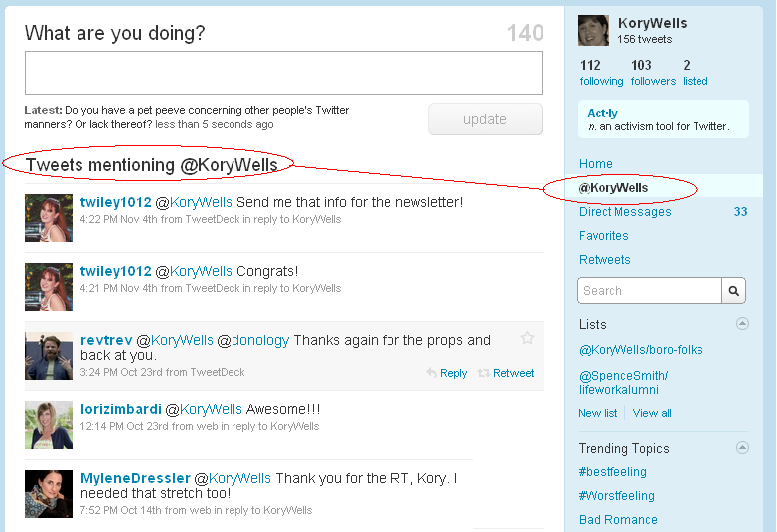
When you're on your home page in Twitter, click your @username link to see all tweets mentioning you.
Once you see who has mentioned you, then depending on the scenario and timing, you might thank them with a public message, such as
Thanks @korywells for the mention!
Why make it public? Because then more people see @korywells and may follow the link to my profile and decide to follow me.
You can even put several people in the same message, such as
Thanks @friend1 @friend2 @friend3 for the RTs today!
Or, you may decide just to send a direct message (DM), which you do by typing
D @korywells You are so sweet to think of me! Meet me for dinner tonight?
Why make it a direct message? First, if I use my phone for tweeting, I may have my options set so only direct messages come to my phone. So this way I’ll realize sooner that you’ve sent me a message (Don’t overuse or automate direct messages for this reason). Or, the conversation just may be more private, or of a cryptic nature, so it just doesn’t make sense for everyone to see.
Of course a nice old-fashioned email or phone call can also be a great way to express your gratitude to a Twitter friend.
2. You can also use the search box on your Twitter home page in order to search for your actual name (rather than your Twitter @name), url, or other words or phrases associated with you. As far as I’m concerned, the same rules of etiquette apply.
I want to point out that I’m not expecting that someone with thousands of followers will be able to thank me every time I mention them. (By the way, there are plenty of Twitter applications to help automate the management of that many followers.) I also don’t mean to imply that my best Twitter friends, who I mention often, should feel obligated to say thank you every time I mention them. But I believe that for those of us just starting out, following (pun intended) these easy tips will help spread the Twitter love – and a little more civility in cyberspace.
What are your thoughts or questions about using Twitter?

Let me begin by thanking you Kory! Kory is one of the folks who helped me get started on Twitter and learn to do things like send a DM and join a hashtag (#) discussion.
I love this blog post because it is overwhelming to launch into something like Twitter with limited knowledge of and fear of technology. This blog post makes it easier for me to see how Twitter works and how I can work Twitter.
So, thanks, AGAIN, Kory! Keep educating me!
Darnell
You’re welcome, Darnell – I’m proud of you for getting up to speed on Twitter so quickly. More little tidbits on social media to come!
Holy crap! What a great tip! Thank @twiley1012 for the reference.
Glad it was helpful, Cyndie. I’ve been using my @korywells link since the beginning – but only recently when I searched for the name of my blog and book through the Twitter search did I realize that some people had mentioned me that way, too. These things are always good to know!
You make a good point, but personally I always skip over the thank you tweets.
I can see that perspective, April, so I’ll add a little more to my rationale: especially for my “real” work, I’m always looking for quality people to follow – and who will hopefully follow me back. So if someone whose tweets I really like, say @ClearRisk, tweets a thank you to someone else, I’ll take a peek at who that is. (Again, especially in business, the name alone will often give me an idea if it’s someone I may be interested in. )
I’m glad you commented!
A new guest post by Peter Pollock on Michael Hyatt’s blog makes good related reading to my article. See Don’t Leave the “Social” Out of Social Media